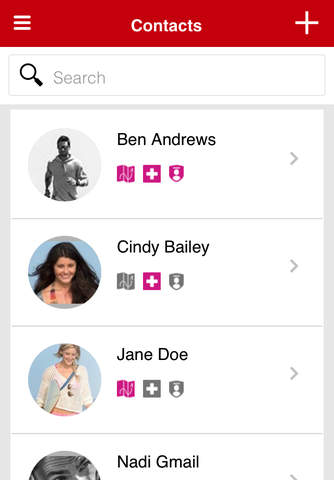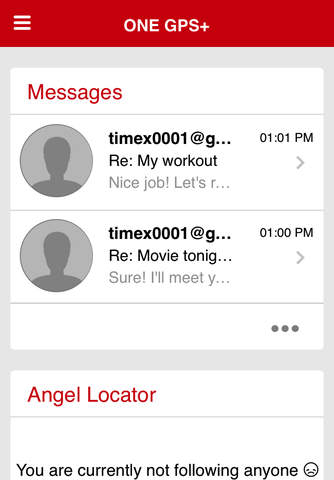
TIMEX IRONMAN ONE GPS+ app for iPhone and iPad
Developer: TIMEX
First release : 19 Feb 2015
App size: 4.02 Mb
This is the official app for the TIMEX IRONMAN ONE GPS+ smartwatch.
The ONE GPS+ is an all-in-one fitness device, so you have the freedom to run or exercise without your smartphone and still stay “connected”.
A full-featured GPS watch that records, displays, and downloads all your running metrics – directly to your favorite fitness web site.
The ONE GPS+ includes essential communication and social networking features that allow you to stay connected and safe on runs (worldwide) without your smartphone
There is even a custom-built safety solution allowing SOS messages and real-time runner tracking to a select list of ONE GPS+ contacts.
Your favorite tunes and artists are available on the built-in music player with 4GB of storage that you enjoy via Bluetooth® headsets.
You can also use ONE GPS+ as all-day sports watch with the benefit of the standard Timex Ironman features you love like stopwatch with lap memory, countdown timer, alarms and INDIGLO® night-light.
The free TIMEX IRONMAN ONE GPS+ app provides convenience allowing you to make updates and changes to your ONE GPS+ account and contacts without having to go to your watch. You can also view messages that you may have received on your ONE GPS+ watch while you were not using it.
In addition, the TIMEX IRONMAN ONE GPS+ app provides a way for “Angels” – those who are granted permission to find the user’s watch at anytime – to quickly locate the user and send a message.
For the TIMEX IRONMAN ONE GPS+ account, the Timex app provides:
• Messages – Compose, Read, Reply and Delete
• Contacts – Add, Edit, Delete, and View/Select a Contact Type – Live Track, Angel, and SOS
• Charges – View the Locations of all users who has given you permission to be their “Angel”
• Fitness Sites – Select from a List of Popular Sites for Upload Direct from your ONE GPS+ watch
• Profile – Edit your ONE GPS+ Account Information
• Subscription – View your Data Plan Expiration Date
• Find your ONE GPS+ Watch’s Location or Report it Stolen